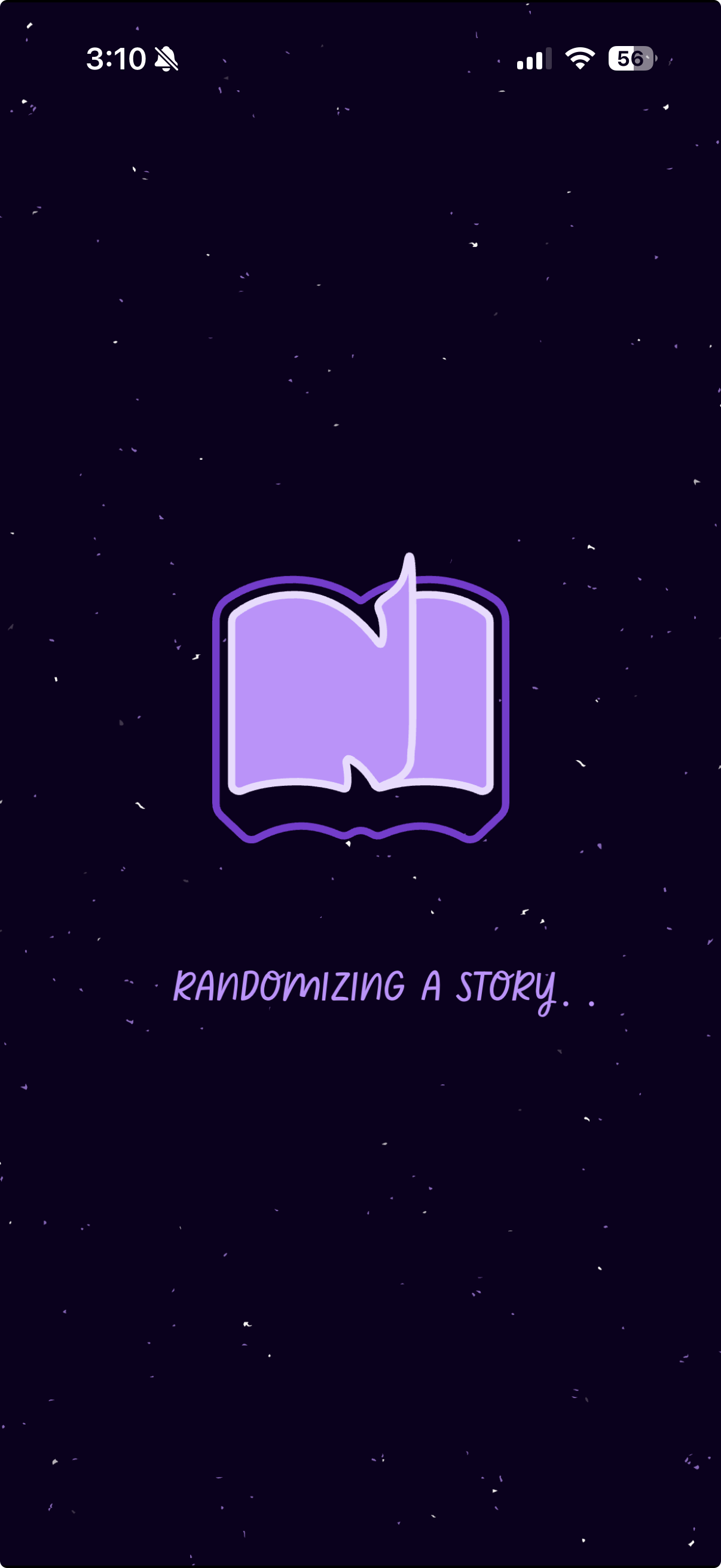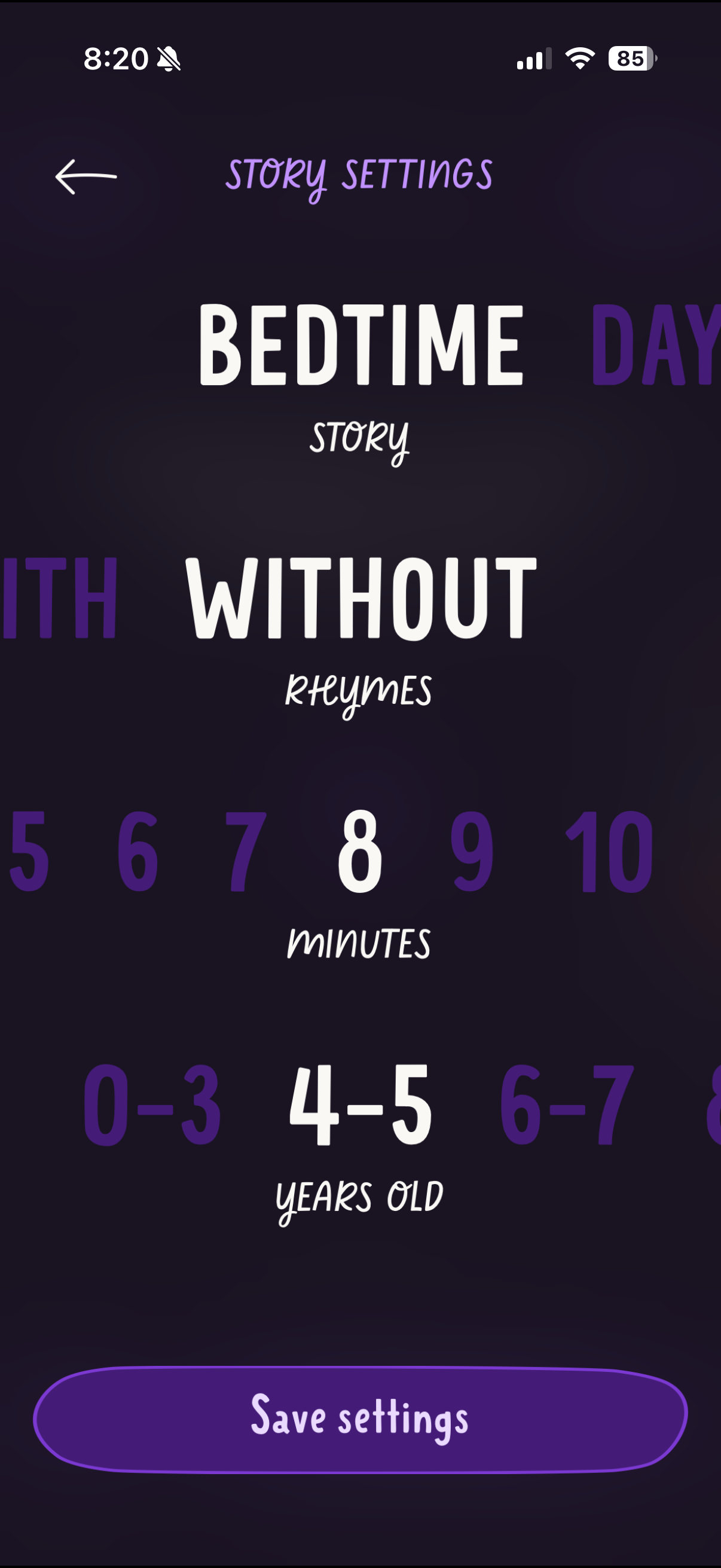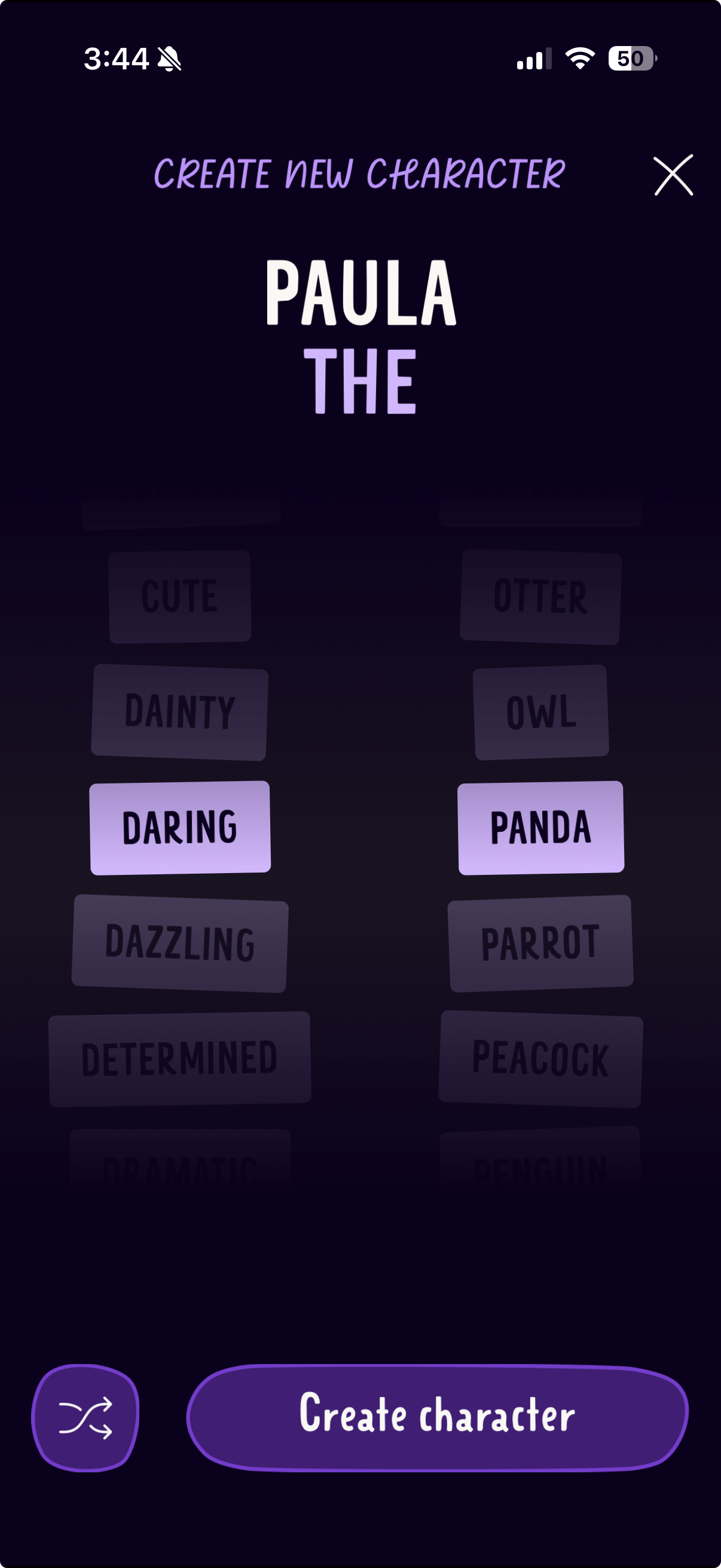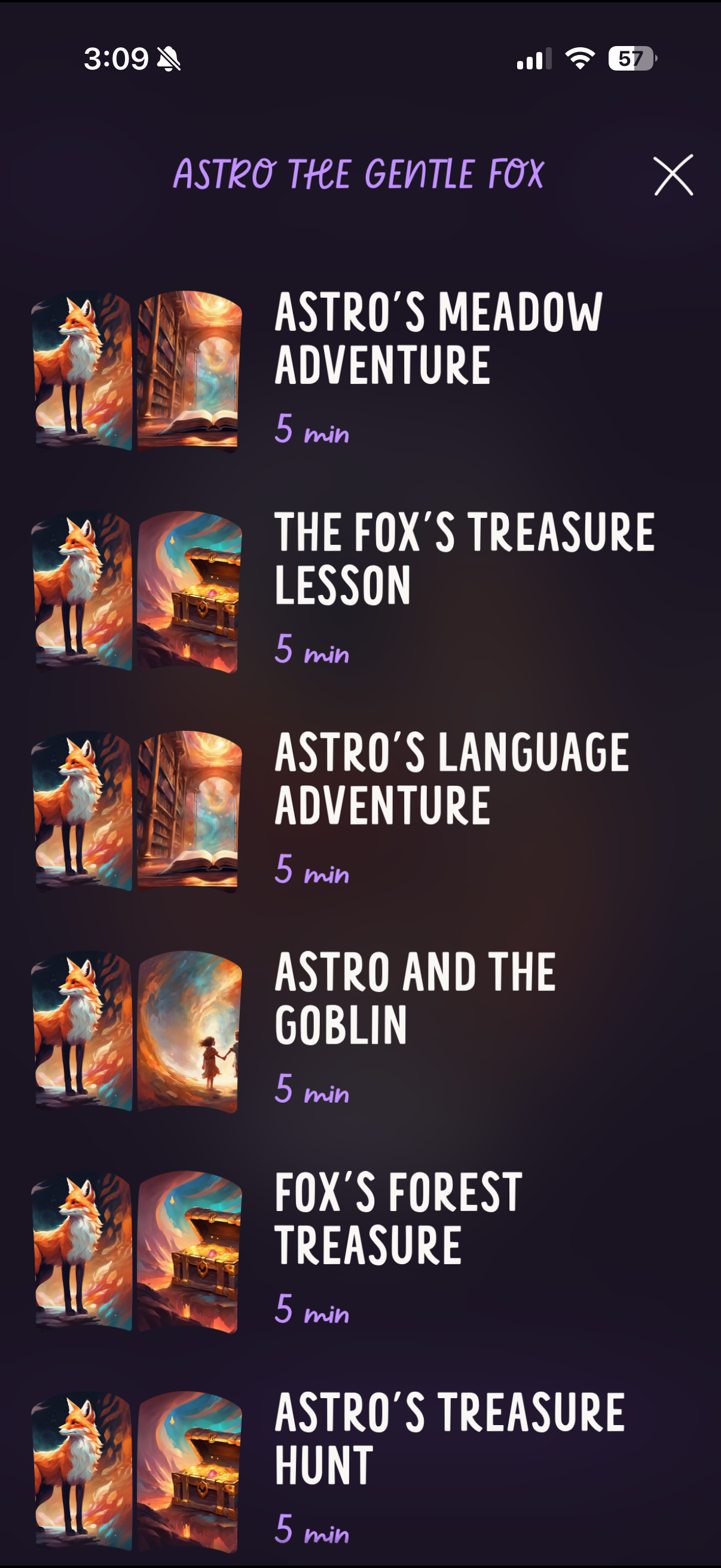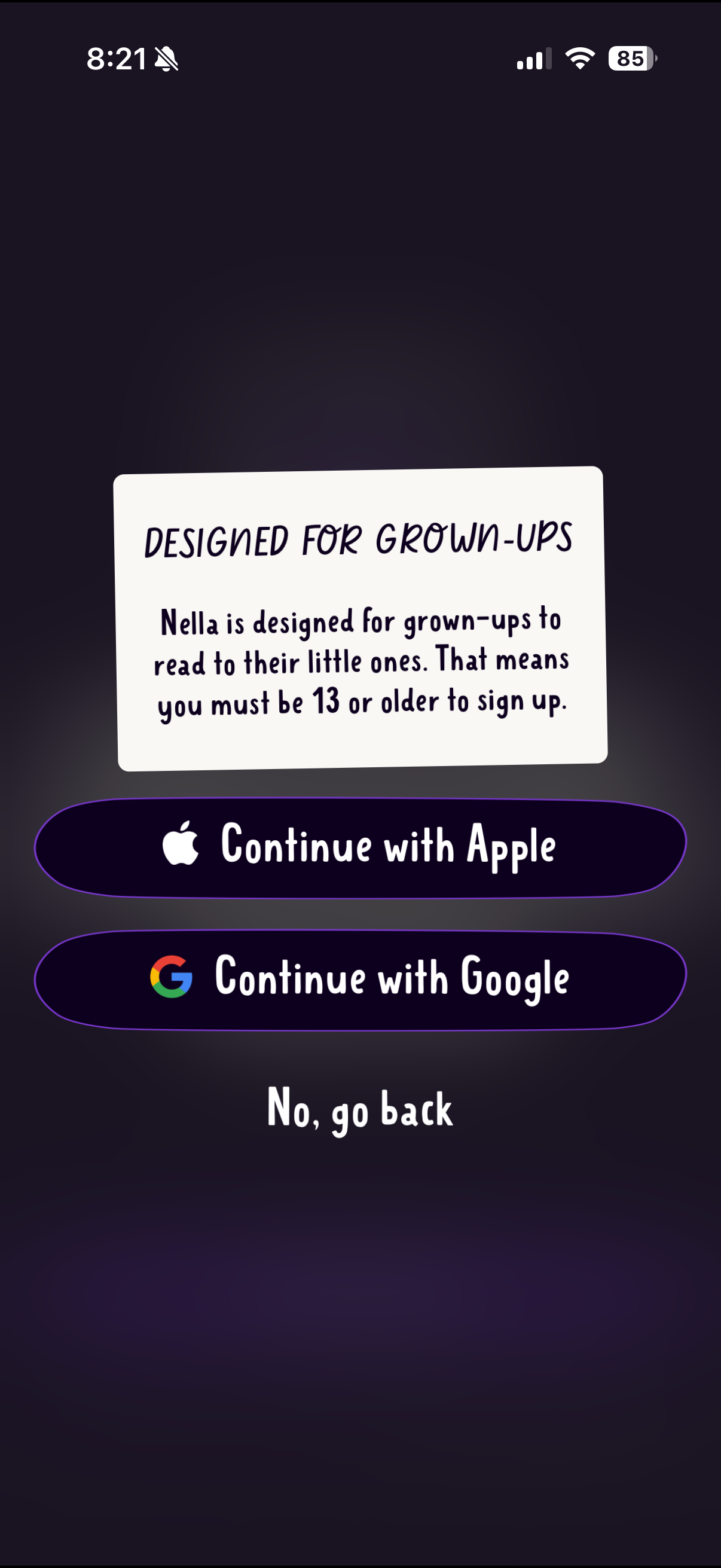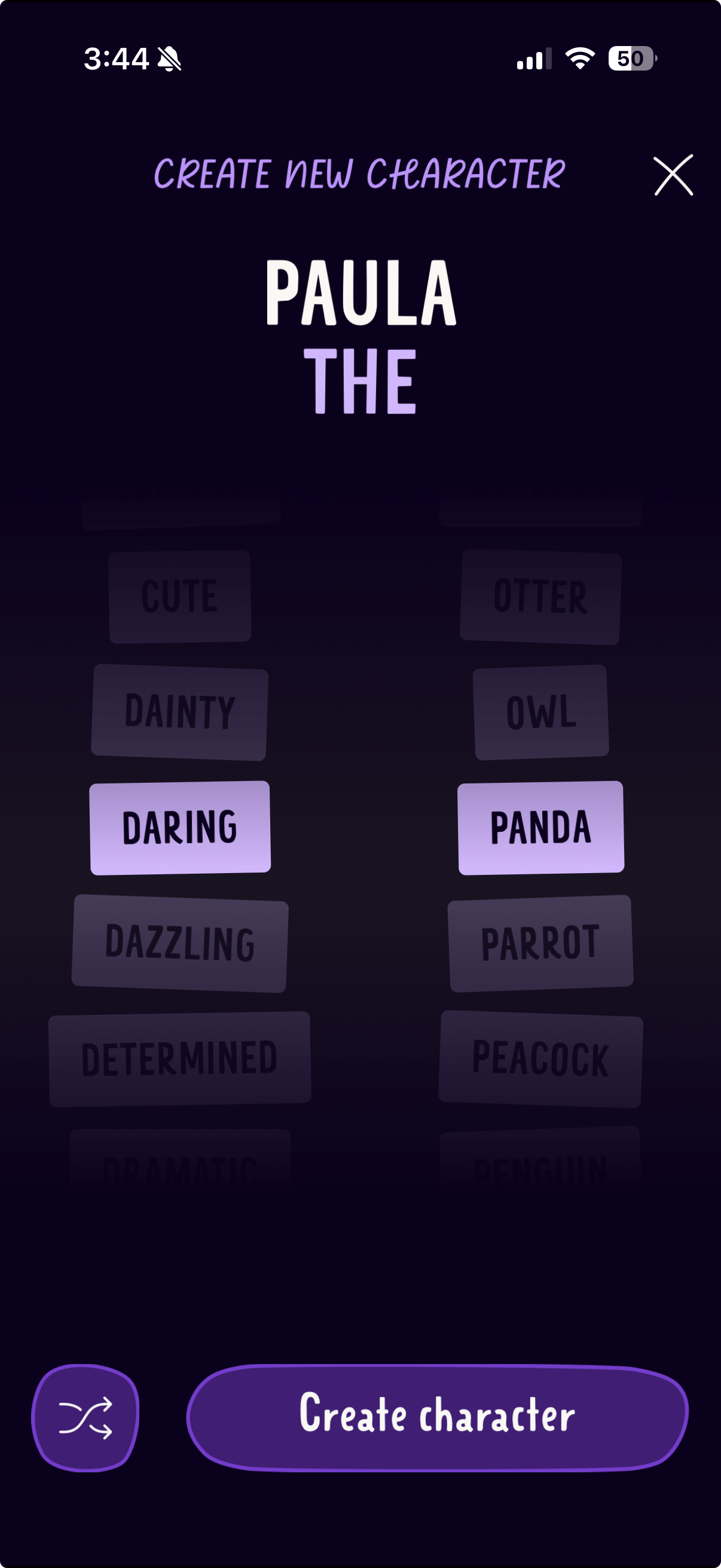1. new stories > re-reads
if you wanted to re-read stories, you can't beat "the hungry caterpillar" or "goodnight Moon". To make sure Nella added something new into the mix, I chose to Prioritize new story creation over re-reading existing stories.
2. mad libs made easy
Make it as quick as possible to create a story. Bedtime is stressful enough, so this can’t add onto that stress. Every good story has three parts – a hero, a location, and a plot.
3. main character energy
kids get attached to characters, so the organizing principle of nella was built around characters, not stories.
4. childlike, not childish
Slow it down to be more present with your kid. These will be special memories one day.
5. As child-safe as possible
We took CCPa and COPPA very seriously when designing nella. In the end, I was able to chart a path to enable creativity and user input without compromising any child's privacy or data.